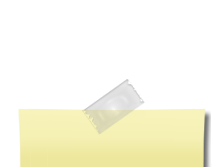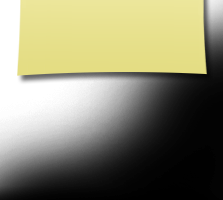First Visit
New to the Website?
First, create a profile
-
Click on the Classmate Bios link. You'll see a list of classmate names.
-
Click on yours and follow the prompts.
-
The password that you enter during this process will be used as your login password.
-
You can personalize your page with information and photos.
-
You determine how much of your profile is seen.
-
This website requires a login. Classmate info is not accessible to the general public.
-
Once you create a profile, you will be able to see the profiles of your fellow classmates and interact with them.
Confidential
-
Your address and phone number can't be seen by the classmates unless you grant permission on your profile.
-
When someone clicks on your name, all they will see of your contact information is your city and state and whatever information about yourself you choose to put on your web page.
-
Your email address is not viewable, however an email can be sent to you using the contact box at the bottom of your web page
-
If you send a message to someone through their profile, they will see your email address so that they can respond.
-
You also have the option of password protecting your personal profile which blocks the general public and search engines from accessing your profile details.
If you have troubles, click the Contact Us page.